How to Delete iCloud Storage
1 How to delete photos from iCloud storage
- Go to Settings on your iOS device.
- Choose your Apple ID.
- Click on iCloud, then Manage Storage.
- Then go to Photos.
- Tap Disable & Delete.

2 How to delete backup from iCloud
- Go to Settings on your iOS device.
- Choose your Apple ID.
- Click on iCloud, then Manage Storage.
- Click on Backup and select your device.
- Click Delete Backup at the bottom.
- Tap Turn Off & Delete.
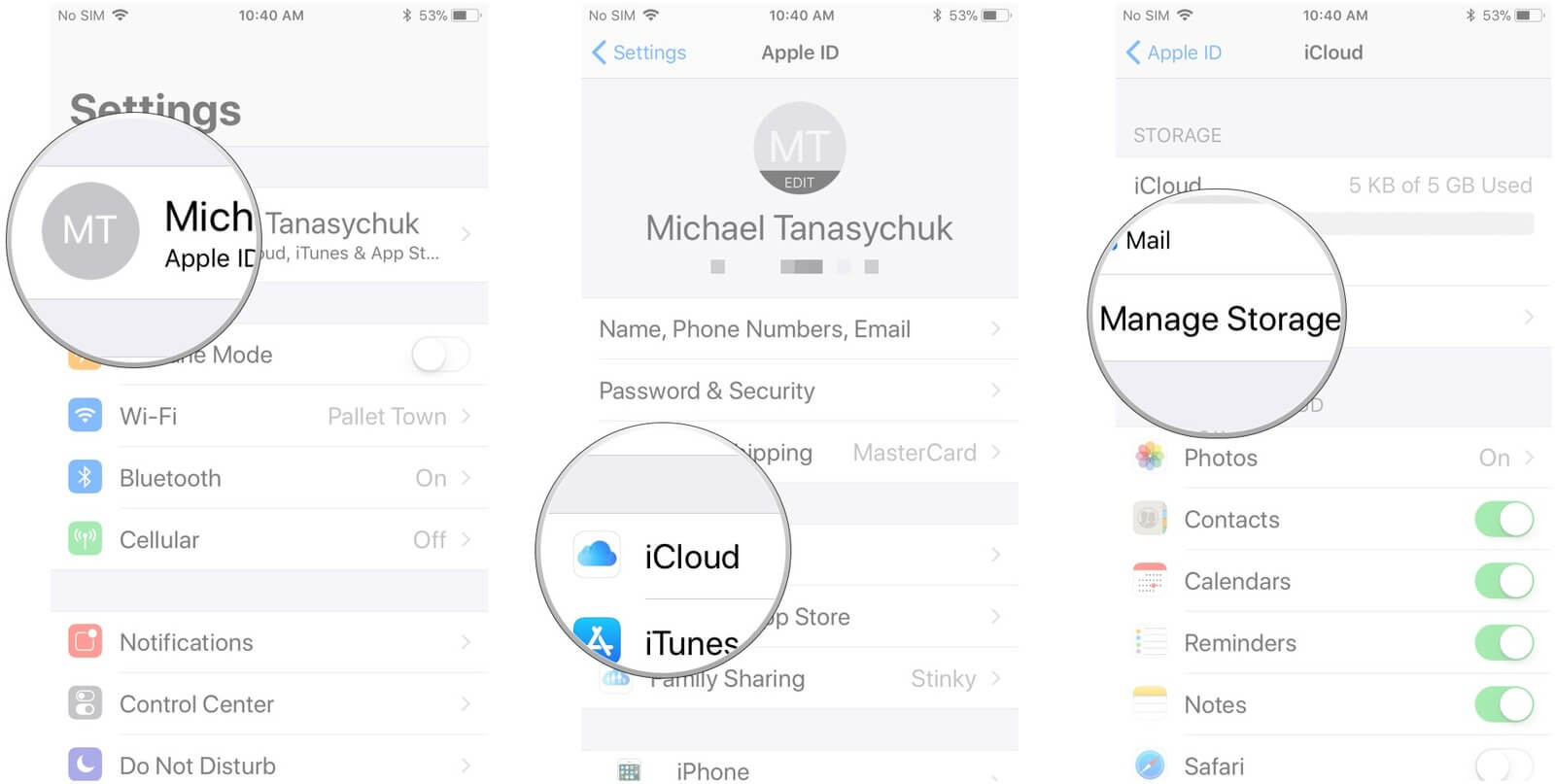
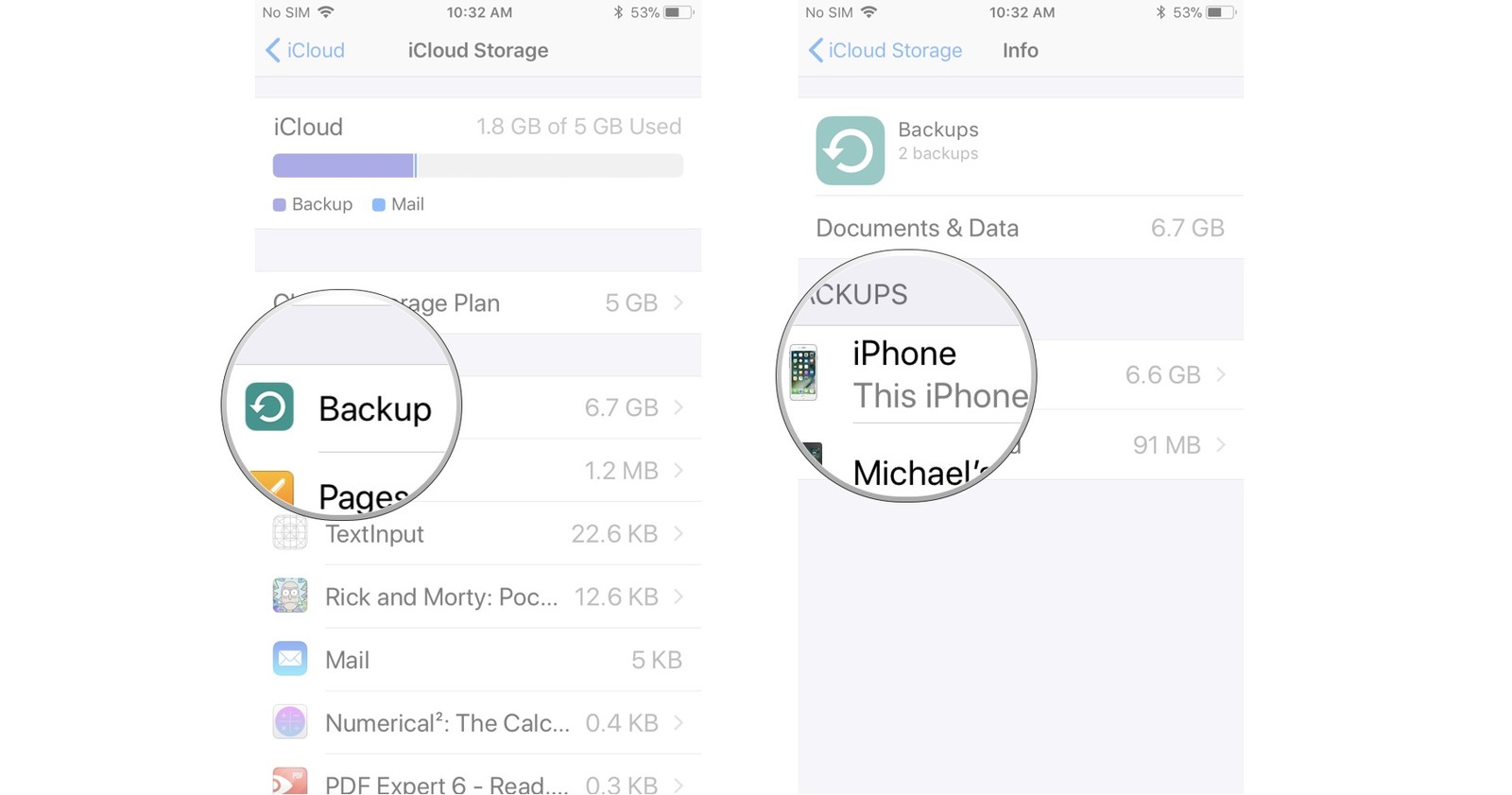

3 How to delete document and data in iCloud
- Open Settings and go to iCloud Storage, then click Manage Storage.
- Go to Documents & Data and click Show All.
- Select the data and then click edit.
- Click Delete and confirm the deletion.
- Tap Disable & Delete.

The above solutions are what will help in dealing with what takes up your iCloud storage and show you how to delete iCloud storage. However, you can avoid going through tedious steps to delete photos, files, and other data from your iOS device by simply using a third-party application.
Do you like this story?
Do you like this story?
Sponsor Ads:
Gihosoft iPhone Data Recovery is a professional iPhone Data Recovery software to get back all your lost text message, photo, video, call history, note, contact and more from iPhone/iPad/iPod Touch. It offers a full solution to recover your lost data in different tough situations. Besides recovering data directly from iPhone, iPad and iPod touch, it also allows you to recover data from iCloud and iTunes backup files.

No comments:
Post a Comment